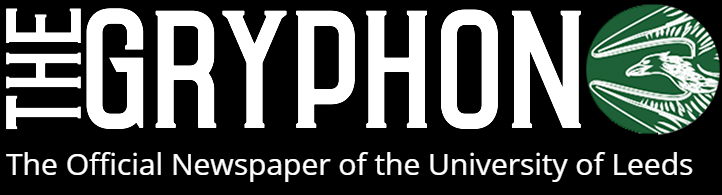If you’re a fan of the google ecosystem and Android in general then you’ll be well aware of the Nexus line of devices. They are used by Google to deploy the latest technology in terms of both hardware and software.
The Nexus 6P and Nexus 9 are currently running Android 6.0 codenamed Marshmallow and it’s simply a beautiful operating system. Material Design is still present throughout and it looks stunning. Android 6 has had a host of security updates, all apps now ask for your permission before accessing specific areas of your phone such as contact information. The notification menu has had a few quality of life improvements, allowing you to change more options without having to go out to the settings menu. It’s still missing a restart option which is a curious omission, hopefully this will be added back before Android 7.0. My favourite new addition is Smart Lock which allows your phone or tablet to recognise devices or locations to allow them to unlock faster.
Many Android device manufacturers add their own spin to the operating system in the form of their own apps and overlays loaded onto the device that cannot be removed. While many of these can be useful and as good as their vanilla Android counterparts, it can be annoying to have an app that you may not use sitting on your device unable to be uninstalled. The Nexus line has never had this issue and boldly provides a very minimal base, leaving the user to customise the device to their liking much like the traditional UNIX philosophy.
With the latest Snapdragon 810 in the 6 and Nvidia Tegra K1 in the Nexus 9, both devices are a joy to use. They are both lightning fast and can handle multitasking without a hitch or stutter with their ample amounts of RAM and ridiculous processors. It would be nice to see stock Android adopt multi-window multitasking apps, the devices are certainly big enough. Both devices are equipped with Quad HD displays giving them a huge 518 ppi for the Nexus 6P and impressive 281 ppi for the Nexus 9.
Previous phones in Google’s line-up have been more budget affairs but still armed with powerful hardware. The newest generation has bucked that trend and decided to go straight for the flagship group to do battle with the likes of Samsung and Apple. This bold move, I feel, has paid off. The flagship phablet (or tabone if want to be silly) more than measures up to the Galaxy S6. I’m not a fan of the Touchwiz overlay and the Galaxy flagships just feel like they’re copying iPhone designs now but they are by no means bad phones.
Besides aesthetic differences the Nexus 6P has a better battery life by about 5 hours. It doesn’t matter too much in a world when you’re never too far from a power socket and both phones have quick charge. Apart from that there isn’t much to differentiate the two from each other or from any of the other flagship phones. The Android flagship market has become an area where only phone aesthetics and software overlays separate one phone from another; flagships are always packed with 2Gb of ram or more, the latest snapdragon processor, AC Wi-Fi, fingerprint readers and beautiful screens at 1080p or above.
The Nexus 6 is a large phone, there’s no beating around the bush here, and if you have small hands like me you will need both hands to use the device properly. However that’s not a surprise considering the phones it’s competing with, it seems all high end smartphones are just seeing how close to tablets they can get before we decide small is the way to go again. The build quality of both devices is exemplary, both have solid rolled metal edges giving them a good sense of weight and confidence, both HTC and Huawei have done a great job with these devices. HTC added double tap to wake to the Nexus 9 which somewhat makes up for the lacklustre buttons however the absence of this feature from other devices is immediately noticeable.
Overall, the Nexus 6P and 9 are amazing smart devices and though they aren’t cheap, are definitely worth the cost.
Sam McMaster
Image courtesy of Sham Hardy, image hosted on Flickr.