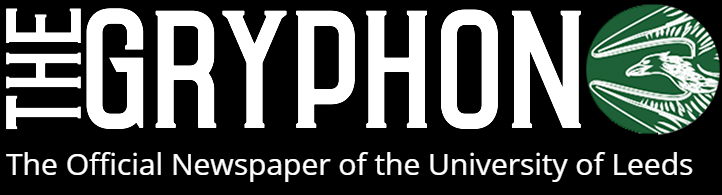Students, often sporting flash phones and computers, are known to be in tune with current tech. But many students are missing out on some products and services that will help in some aspects of student life. As a huge fan of all aspects of technology, I like to use tech products to increase my productivity, assist my revision and to provide me with entertainment. Here are just a few that you may find useful.
Keep your files backed up and easily accessible – Dropbox
Dropbox is a free service that creates a folder on your computer that will sync with ‘the cloud’ i.e. the files will be backed up online, and will appear on any device you have Dropbox installed. This allows you to access them anywhere, and you can be sure you will never lose your important work. As a Mechanical Engineering student I have to handle various files and documents, and I don’t have to worry about saving them to USB drives with Dropbox. The program also allows you to automatically backup your mobile phone photos as you take them, keeping them synchronised in the Dropbox folder on your computer.
Calendar, note taking and more – Google products
It would be hard to talk about technology without mentioning Google. Google has a huge ecosystem containing dozens of services, many of which integrate with each other. Google calendar will sync with your Android phone if you are signed into the same account. Leeds Uni allows iCal downloads for their timetables which can be imported into Google calendar, so you can easily access your timetable on your phone. Google Keep is a note taking service that syncs your notes across all your devices. Make a shopping list, or photograph something you may need to look at later and it will show up on Keep on any device. Google Hangouts is similar to Skype but allows group video calls for free.
Google offers a huge range of products and surely some you will find useful. Find them all here.
Tailored information you find useful and informative – Reddit
While it may not strictly be a ‘product, I’d like to include Reddit on this list, because it has been very essential to me as a student. Reddit is a content sharing website, people post news, photos, discussions and more, and users will ‘upvote’ the best content, so it is then seen by more people. You can subscribe to certain categories (‘subreddits’) to tailor the content to your tastes. As eloquently described in this short video by CGPGrey, it’s the gateway to everything interesting going on in the world. As many students don’t have TVs or radio, the internet is their main source of news. Reddit will show you all the information that is most relevant and interesting to you all on one site. It also serves as a good discussion forum, where you can ask for help on homework or get relationship advice – anonymously if you wish.
Boost employability and online presence – Blogging
As I’m sure teaching staff have already told you, your degree is only part of qualifying yourself for a good career. You need work experience and an interesting life outside of education/work to help you stand out when applying for a job. One way you can demonstrate your hobbies and interests is to write an online blog. You can write about your experiences, opinions or tutorials for software (for example) – which is what I do. It is fun, helps improve your writing and often you can meet new people online with similar interests. If it gets popular you could use it to generate a small revenue stream, which will be impressive to employers. There are many blogging platforms available, I personally use Tumblr because it is free and you can customise the appearance of your blog a huge amount. You can even pay for a domain name (e.g. yourname.com) for about £15 a year, usually.
These have helped me massively through A-Levels and my first year at Leeds Uni, hopefully they will help you too! I haven’t mentioned some more obvious things, like Twitter (to find future contacts and create a good online presence), Netflix (for cheap access to films/tv) and a computer mouse (which increases productivity compared to laptop trackpads, in my opinion). Here are a few other notable products that may interest you.
- OpenOffice, a free alternative to Microsoft Office.
- Prey, a free android phone anti-theft application
- Codecademy, which offers free online computer programming courses.
- Steam, a PC gaming store, where you can download free or paid games to your computer.
- Dreamspark, a service that gives students free access to Microsoft software (including Windows 8 depending on your course)
Do you have any recommendations of tech products or services that are useful as a student? Tell me in the comments below.
Jack Brookes